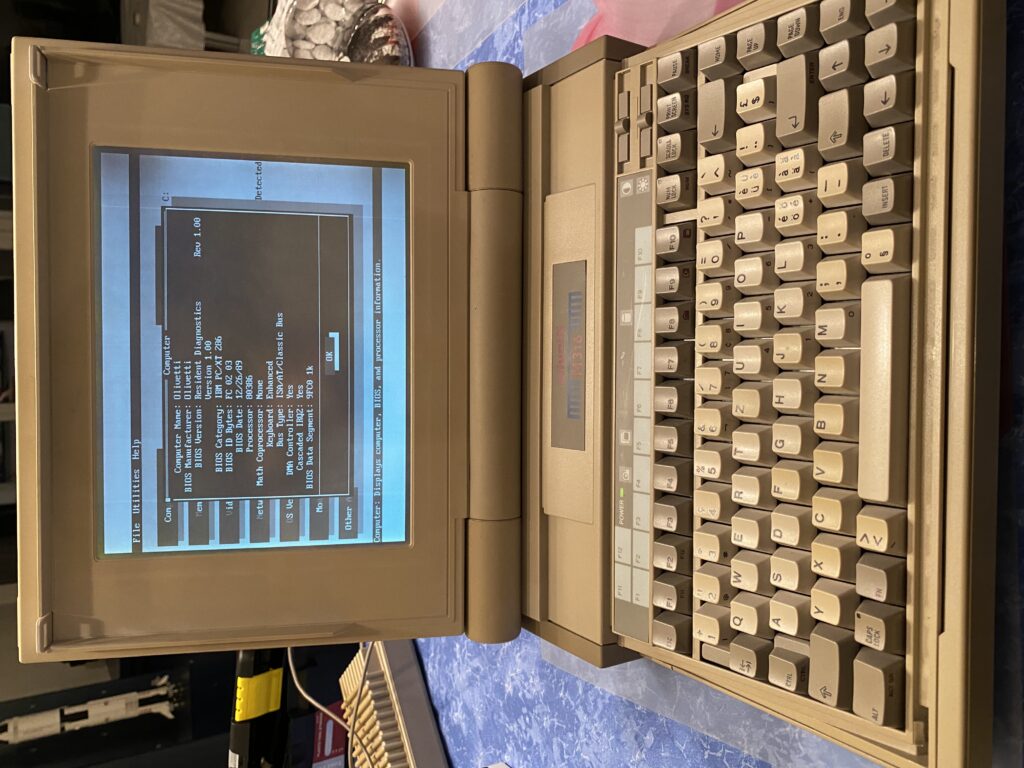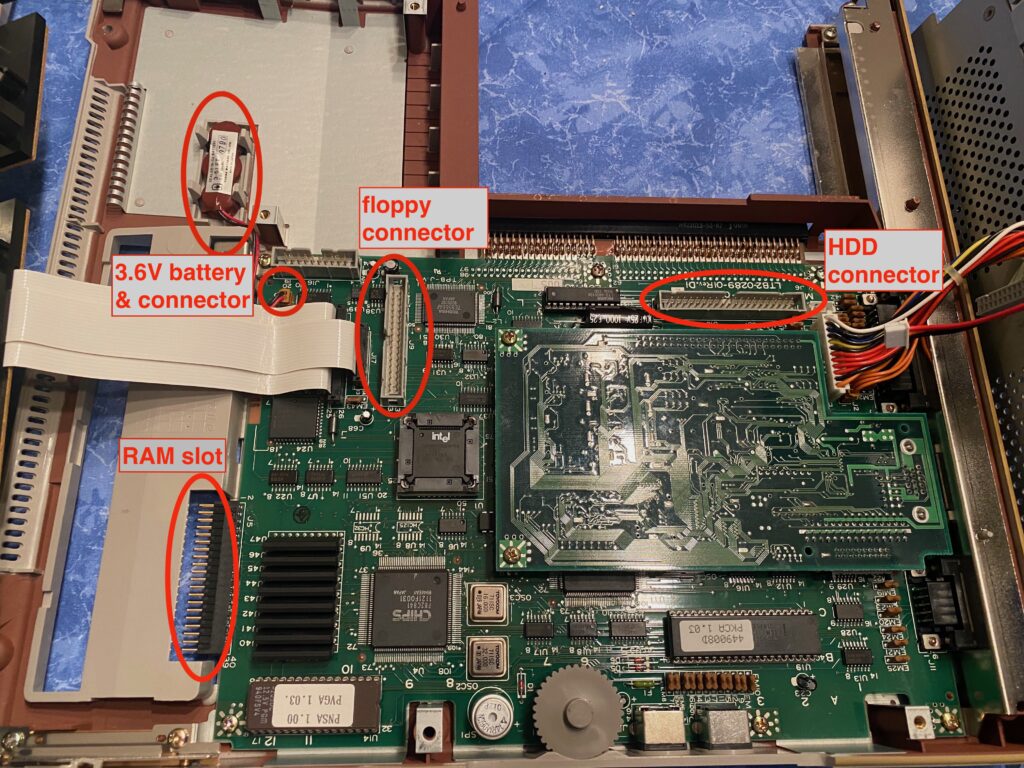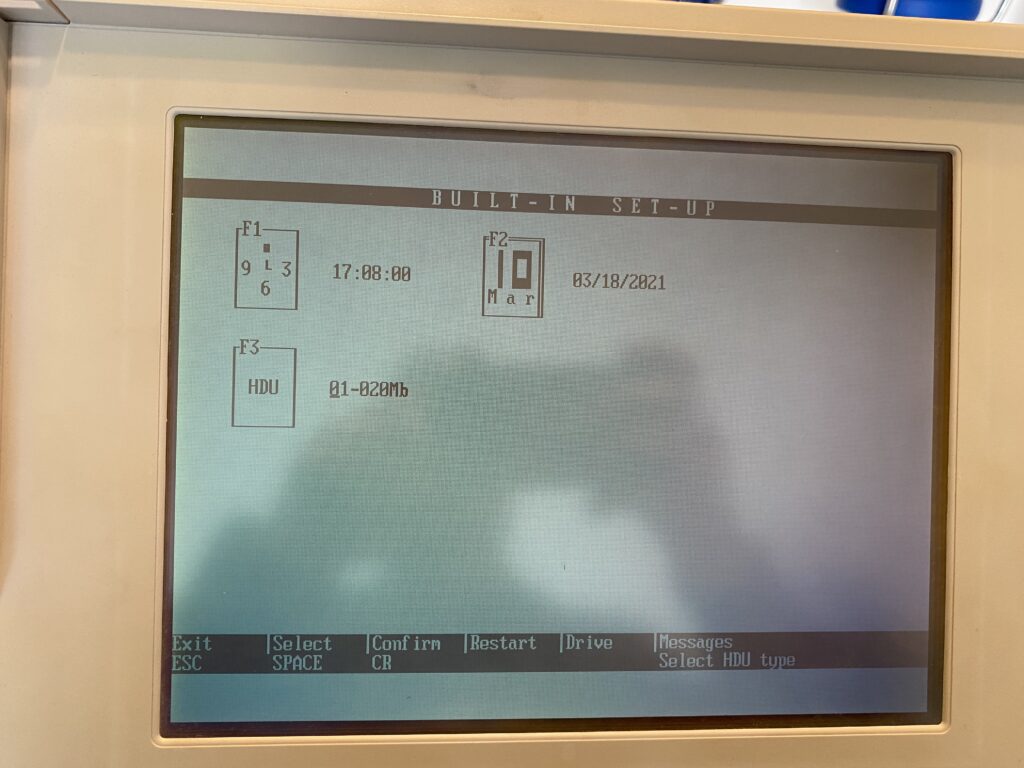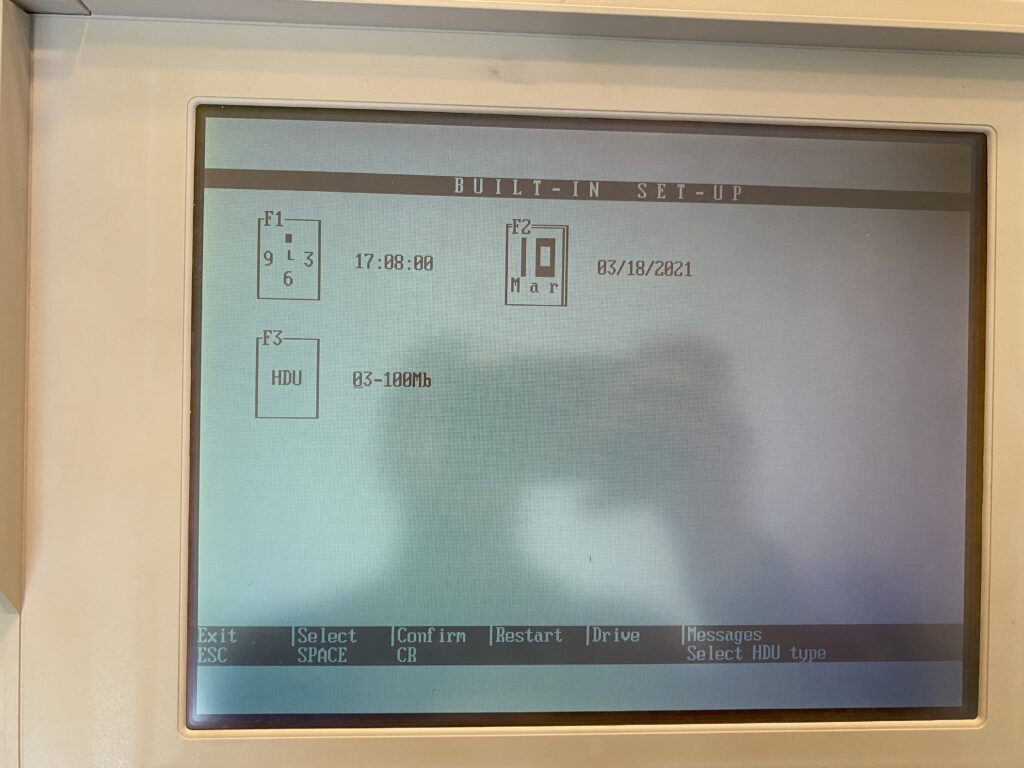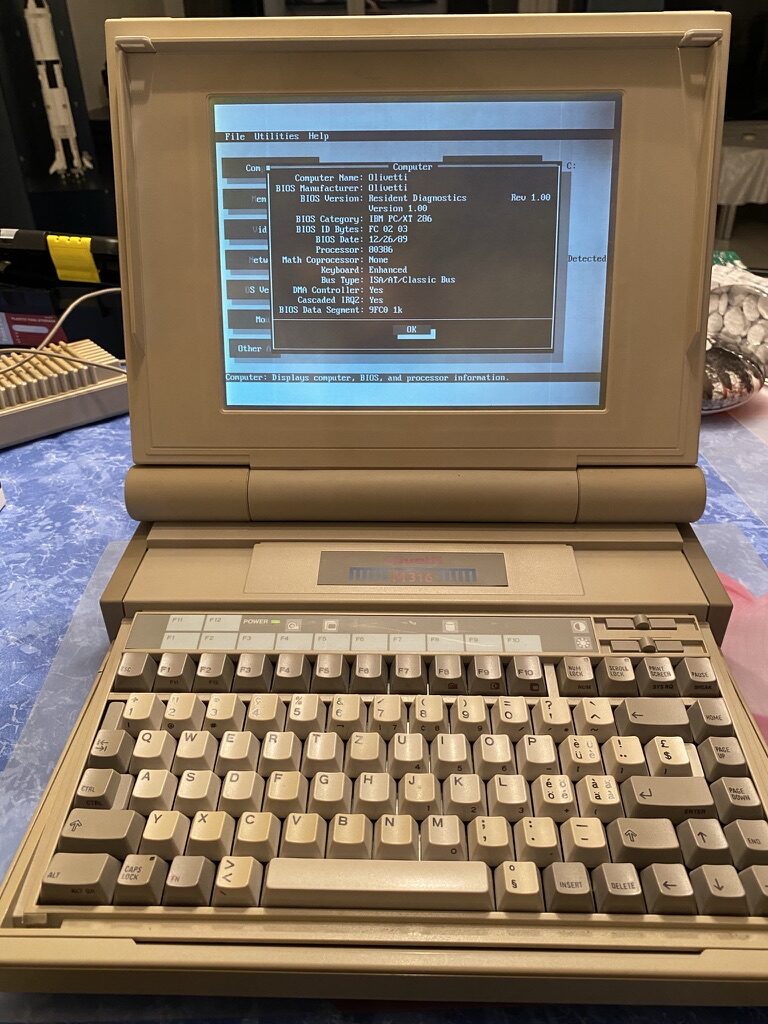
olivetti M316
Year: 1989
CPU: Intel 80386 SX
RAM: 1MB
Disk: 40MB
Floppy: 1.44MB
OS: MSDOS 6.22
Ports: serial, parallel, vga, mouse (PS/2), keyboard (mini-DIN?)
Special: 1 ISA slot (Intel NIC)
Screen: black & white
I cannot even remember when and where I got this beautiful machine. It was stored in the attik for the last 20 years and I rediscovered it just recently.
CMOS battery was dead and the CMOS data seamed corrupt: it showed a 5 digit year…
It booted up just fine and I made a backup of the harddisk over FTP (DOS TCP stack with mTCP and an Intel EtherExpress 16 network card).
But soon after it didn’t detect the harddisk anymore. A few reboots later it was running again, but the harddisk seemed to have issues and many broken sectors. Way too late I found out that the corrupt CMOS got the wrong HDD type and the disk itself wasn’t actually broken.
This computer only knows three disk types and sizes:
- 20MB: Type 1, 615 Cylinders, 4 Heads, 17 Sectors (Conner CP3024)
- 40MB: Type 2, 980 Cylinders, 5 Heads, 17 Sectors (Conner CP3044/46)
- 100MB: Type 3, 776 Cylinders, 8 Heads, 33 Sectors (Conner CP30104/06)
But the CMOS had type 61, which doesn’t even exist. So it had some random cylinder/head/sector counts and everything seemed broken.
I tried to find the Olivetti configuration utility, as those old PCs don’t have a full featured BIOS yet. I didn’t find a working copy, but I found a general CMOS configuration tool, which fixed the wrong disk type and repaired the CMOS data.
Now I had to replace the old CMOS battery. It’s a 3.6V rechargable battery, consisting of three coin cells in series. The middle one was broken and leaking.
Opening this old brittle case with some hidden screws was a challange in itself, you can read about it here.
After disconnecting the CMOS battery, the next boot will show the “built-in set-up”. This is some kind of mini BIOS. Press F1 to set the time, F2 for the date (four digit year! y2k compatible!) and F3 for the disk type. Press space to toggle through the three disk types. Use Enter to confirm each selection and again after the last one. Don’t use Esc to exit or the settings won’t be saved.